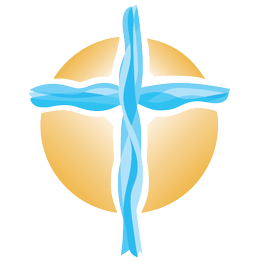How do I sign up for Online Giving?
- Click here to start and then…
- Click on the Create New Account link and fill in the information.
- You will receive an email verifying your email address. Click on the link in the message and you will be ready to go.
- Once your account is created, check My Personal Information and update if necessary.
- Enter My Payment Methods.
- Click on Give a New Gift and make your donation.
The Online Giving website has a User Guide –link at the bottom of the page –if you have further questions.
What if I try Online Giving and don’t like it?
You can cancel your authorization by deleting your credit card and/or bank account information along with your donation dates.
What are the advantages of Online Giving?
It makes it easy to fulfill stewardship commitments, even when you are unable to attend church. You never have to bring cash or checks to church. Giving electronically also helps the church save money and plan its budget!
How are my contributions automatically deducted from my account?
Once you create your account, the contribution amount you specify will automatically be transferred from your bank account to the church’s bank account. ”’ When will my contribution be deducted from my account?”’
Your electronic contribution will be debited on the date you specify.
If I do not write checks, how do I keep my checkbook balance straight?
Since your contribution is made at a pre-established time, you simply record it in your check register on the appropriate date. Electronic contributions are recorded for you on your bank statement as well as your online reports.
Without a canceled check, how can I prove I made my contribution?
Your bank statement provides an itemized list of electronic transactions as well as your online reports.
Can I put different amounts in offerings and have all of them withdrawn at different times?
You can set up to contribute to different offerings at different times; However, you will have to do each one separately. You will receive a receipt for each one.
What if I change bank accounts?
Simply login and update your account information.
What do I do if my account information is incorrect (for example, a bank or credit card change) and a contribution is rejected?
Login and update your account information, then edit “My Active Online Giving” and make sure the contributions you have set up were not suspended. If they were, uncheck the “Suspend” box and save the contribution again.
What is the cost to the parish?
The cost for automatic withdrawal from checking accounts is $.29 per transaction.
For Visa / Mastercard / Discover it is a little over 3% of the amount (the larger the donation, the smaller the cost).
The benefit to you and the parish outweighs the cost. We do encourage checking account withdrawal as the least expensive method of online donation.